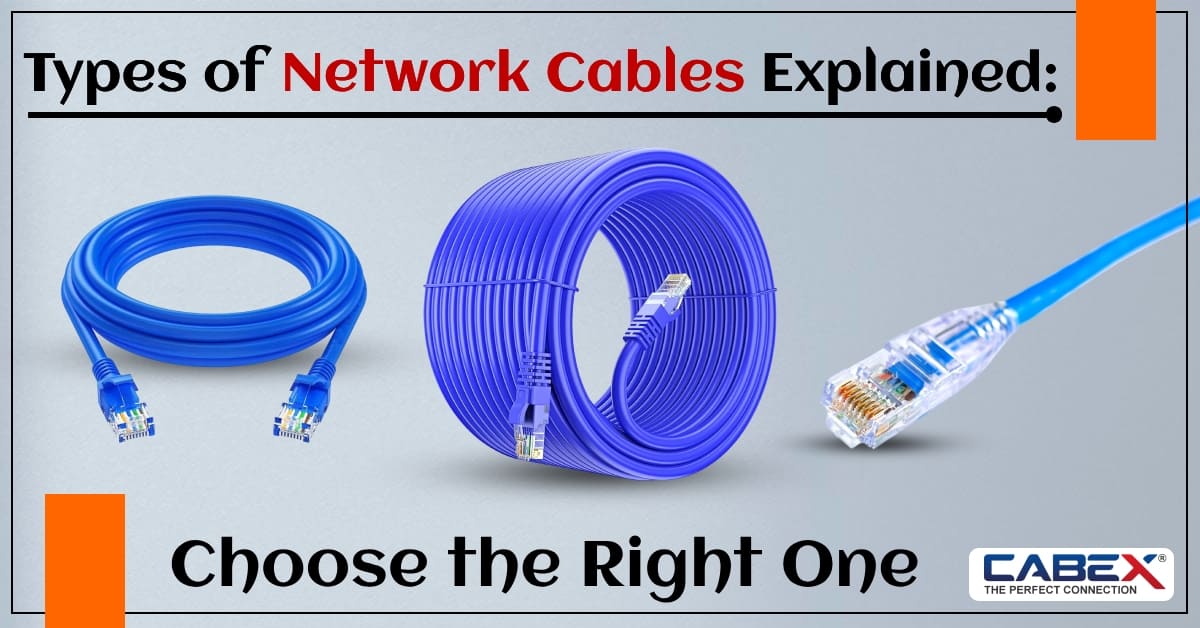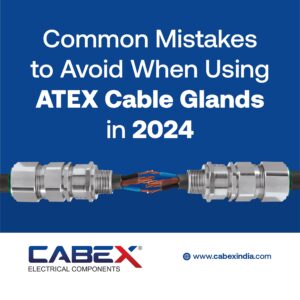Choosing the right Network Cables is essential to deploy a proper and trusted network. For either home connecting or handling business, knowing the available types and utilization of network cables makes data transmissions easy.Let us explore the diverse world of network cables to make informed choices based on your specific requirements.
What Are Network Cables?
Network Cables are physical connections that enable data transmission between devices such as computers, routers, and switches. These cables make up the network and determine its speed, reliability, and efficiency of data transfer.
Various Types of Network Cables
Every type of Network Cables works with one or more categories. These categories offer efficient and better results for different cable types and are divided into eight segments:
• Cat1 (Category 1)
Category one cables are mainly used with wire telephones and modems. These mostly comprise unshielded twisted pair (UTP) cables.
• Cat2 (Category 2)
Cat2 cables were mainly utilized in the 1980s for telephones and ring networks. The data transfer capacity of these cables was up to 4 Mbps, making them useful in early network setups. However, due to the advancements in technology, Cat2 cables have been largely replaced by advanced options.
• Cat3 (Category 3)
Category three cabling was the standard for Ethernet installations introduced during the early 1990s. This is made up of four twisted pairs of cables and is used with speeds of up to 10 Mbps.
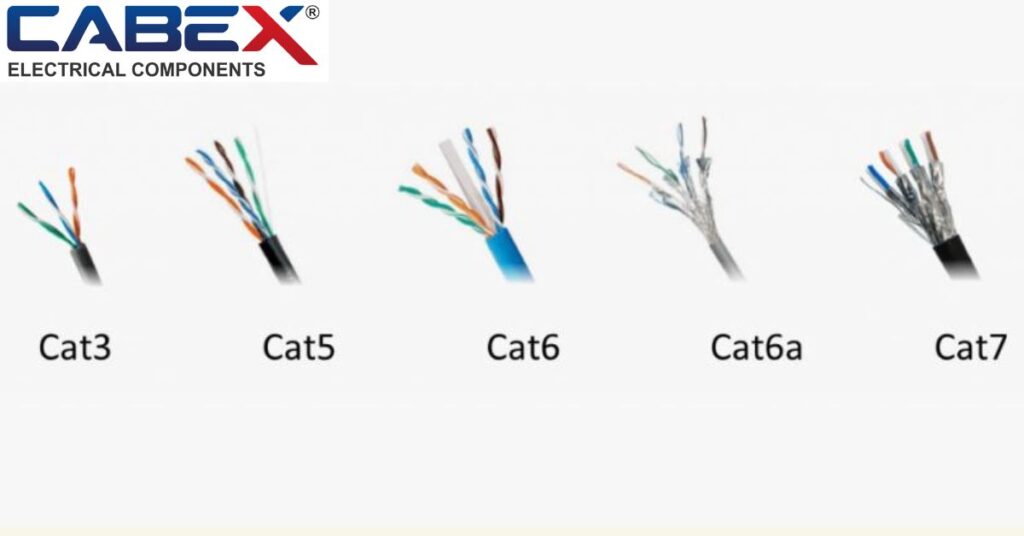
• Cat4 (Category 4)
Like Cat3, Cat4 cables were mainly used in older buildings for token ring networks. They could support up to 16 Mbps and are now outdated for modern applications. Cat4 is mainly found in legacy setups that still use older network configurations.
• Cat5 (Category 5)
Category 5 cabling was created in the mid-1990s and was mainly applied for fast Ethernet applications. Cat5 cables possessed average performance; however, Cat5e emerged as a popular option due to being more efficient.
• Cat6 (Category 6)
Category 6 provides a much higher data transfer rate than Cat5, up to 10 Gbps, over short distances. It is mainly used in commercial buildings and other environments requiring high-speed Gigabit Ethernet connections. In 2009, Cat6a was introduced as an augmented version that can support higher frequencies and more data transfer capabilities, suitable for modern enterprise networks.
• Cat7 (Category 7)
Category 7 has a better level of shielding against electromagnetic interference and supports more frequencies that allow a faster rate for transferring data. These support a short-distance data transfer at a data rate of 40 Gbps.
• Cat 8 (Category 8)
Category 8 cables are the most efficient of the Cat series as their conductors are covered by foil to provide greater protection and support higher data rates. Cat8 cables support speeds up to 40 Gbps at distances of up to 30 meters. They are strongly recommended for applications in data centers, high-performance computing, and any other ultra-high-speed applications.
Types of Network Cables
The most widely used in networking is twisted pair cables. They have two wires twisted together, thereby reducing electromagnetic interference. These cables are flexible and thus balance affordability and performance.
• Unshielded Twisted Pair (UTP):
UTP cables are cheap and simple to use, hence popular in homes and offices. They are ideal for low EMI and perform well for common applications such as browsing and streaming. Their flexibility allows for easier cable routing in compact spaces.
• Shielded Twisted Pair (STP):
The metallic shield around the wire pairs of STP cables helps block interference from the outside. They are perfect for areas with high EMI, such as inside factories or near heavy electrical equipment. Even though they are costlier, they guarantee performance in interference areas.
2. Coaxial Cables
Coaxial cables have been part of networking for several decades. These cables are strong and carry signals efficiently. They contain central conductors, insulating materials, metallic shielding, and an outer cover.Coaxial cables are used greatly in cable television, broadband internet, and even in older Ethernet networks.
3. Fiber Optic Cables
Fiber optic cables are the most dominant face of modern networking. They give speeds that cannot be beaten and are the most reliable. Data transmission is made through light signals; thus, it is immune to EMI and highly adaptable for long-distance coverage.
• Single-Mode Fiber (SMF):
SMF has smaller cores and accepts only one mode of light. This cable transmits data over long distances without signal degradation.
• Multimode Fiber (MMF):
The MMF cables have a larger core. Thus, it allows multiple light modes to propagate at the same time. This cable is most appropriate for short distances, which is connecting devices within a building or campus. The cost-effectiveness of these cables makes them a practical choice for internal setups.
4. Ethernet Crossover Cables
A crossover cable is a kind of cable that connects two of the same device types directly, bypassing a router or hub to make communications between devices more direct and simplified.
Such network cables are normally used to troubleshoot issues with the network or as part of a temporary configuration.
5. Patch Cables
Patch cables are short and flexible cables that connect devices to networks. Its primary purpose is to provide a structured and well-organized connection to the network in data centers, offices, and homes. Patch cables are mainly utilized in patch panels for the free flow of data from one device to another.
Network Cable Selection Criteria
Selecting the correct Network Cables will depend on your specific needs and constraints.
• Distance Requirements
The best choice for long-distance connections is fiber optic cable because they do not attenuate signal strength. They are ideal for applications, like between buildings or across campuses connectivity.
• Bandwidth Needs
Applications like cloud computing, video conferencing, and online gaming will run best on Cat6a or fiber optic cables. While the former can carry higher bandwidth, it means they can perform a lot more data-intensive operations without the issues of latency.
• Environment
For high EMI, like in industrial environments or where there are many machines, one can use shielded cables or fiber optics. The latter are used to create stable connections and are the most durable for maximum protection and reliability. Shielded cables are less likely to cause interference and, hence, are a guarantee of noiseless data reception.
• Budget
The more demanding applications utilize fiber optics due to the high installation cost, yet it lasts for a longer period and has a faster data transfer rate. Although the twisted pair, including Cat5e and Cat6, is cheap for simple applications, fiber optics will be the better choice for high-demand applications.
Conclusion
The selection of the appropriate Network Cables is what can actually guarantee proper performance and lifespan in your network. Ranging from twisted pair cables used most often in general applications to high-speed fiber optic cables, each type has its strength. Browse high-quality network cable and other solutions at CabexIndia. Our wide offerings ensure that you find what you need.
FAQs
- What is the difference between CAT5 and CAT6 cables?
CAT6 cables offer higher speed and reduced crosstalk compared to CAT5, making them ideal for modern networks. - Can I use fiber optic cables for a home network?
Yes, but it may be overkill unless you need ultra-high speeds or long-distance connections. - How do I know if I need a shielded cable?
Use shielded cables in environments with high electromagnetic interference, like factories or data centers. - Are all Ethernet cables the same?
No, Ethernet cables vary in speed, shielding, and durability, so choose one based on your requirements. - What is the lifespan of a typical network cable?
Most network cables last 10-15 years, depending on the material and usage conditions.
Follow us:- Facebook, Instagram
You May Also Like: How Proper Cable Protection Improves Electrical Safety , Ex d vs Ex e Cable Glands , Top 5 Benefits of Using Industrial Cable Glands